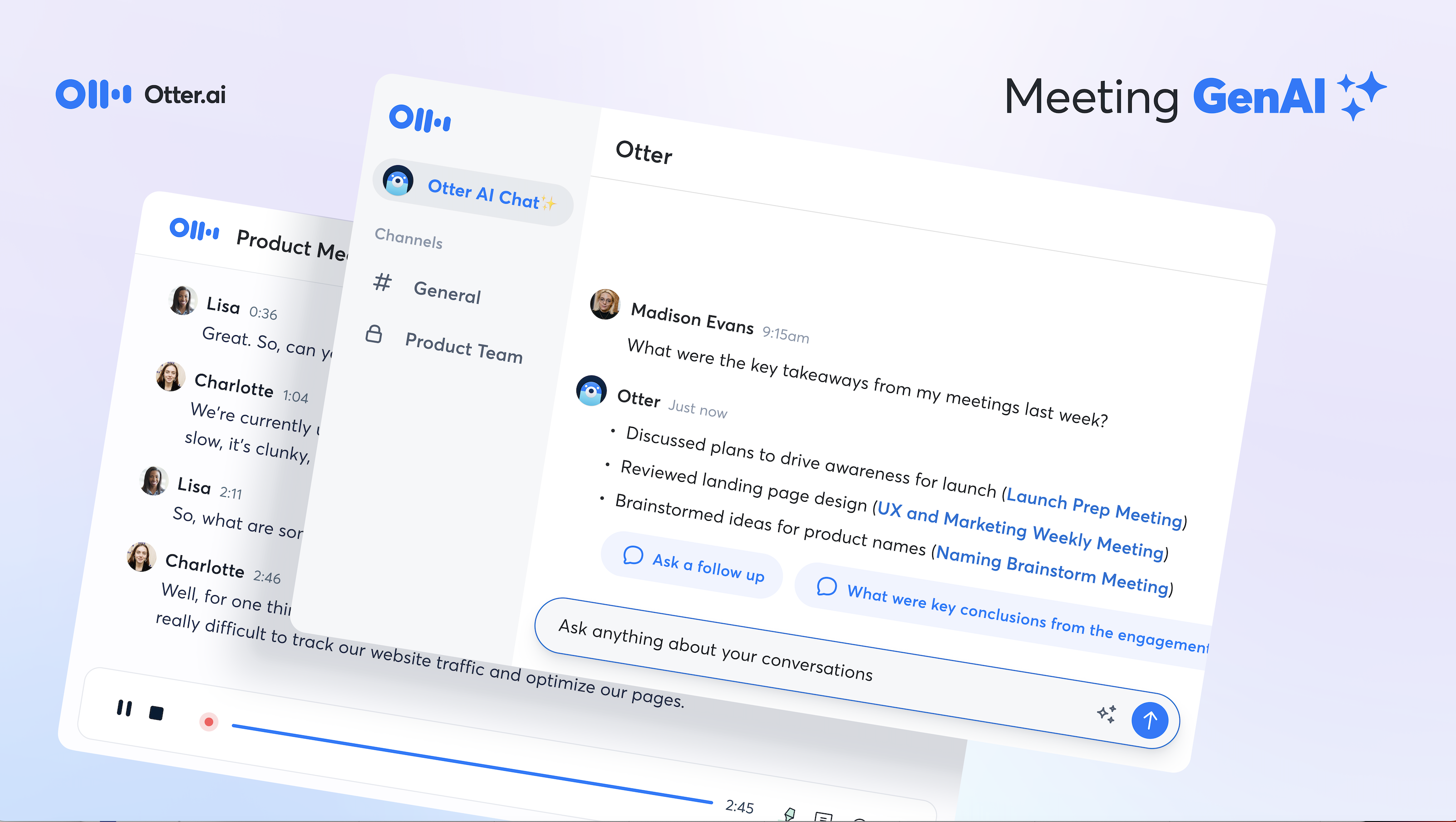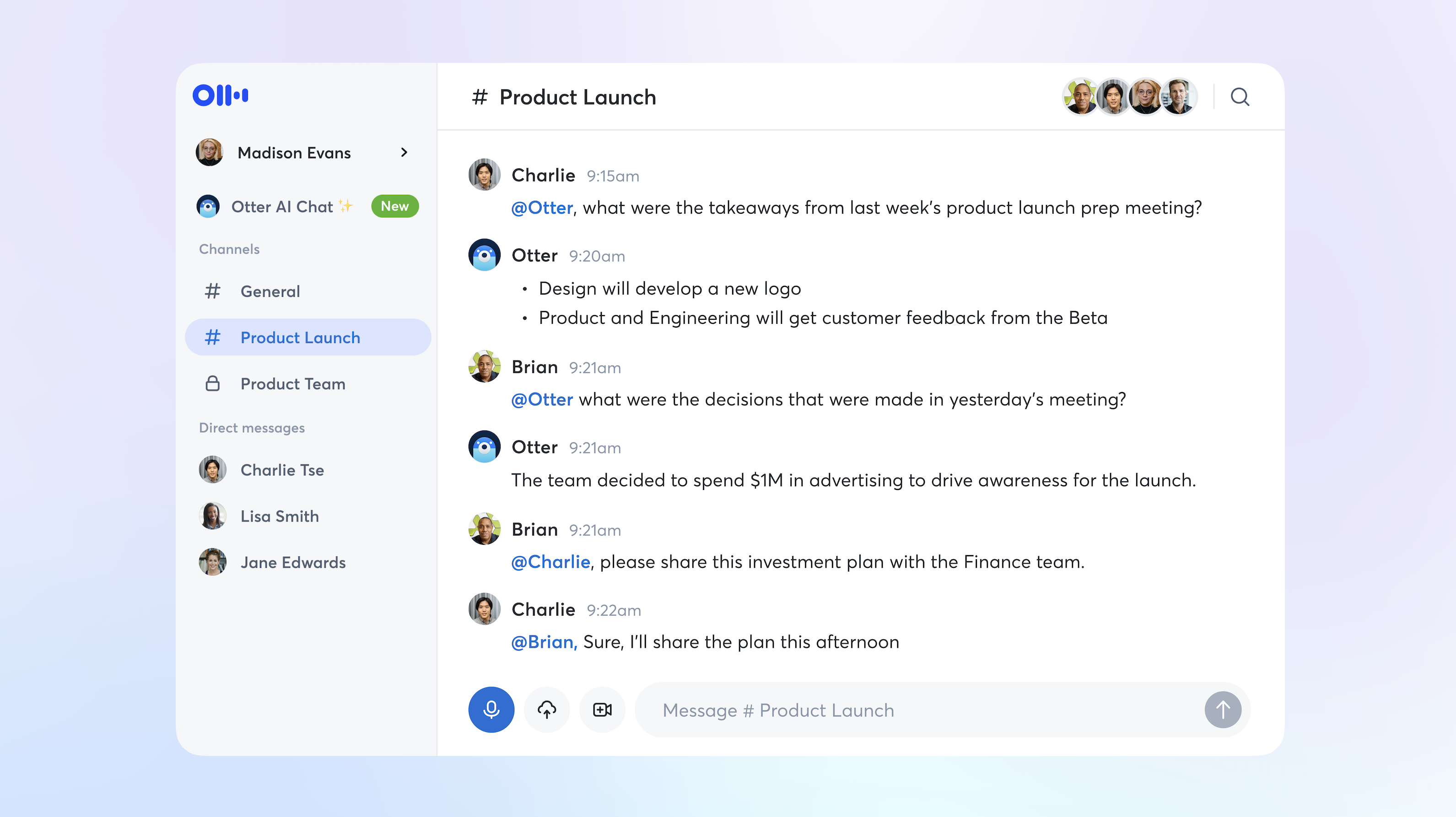When starting a Zoom meeting with a new group of teammates, coworkers, or clients, it can feel a little strange to know the right things to do or say. Should you be professional or more relaxed? Should you wear a suit or a t-shirt? Should you chat and make small talk or dive right into the task at hand?
Naturally, the answers to these questions will differ a little for everyone. That said, there are some rules of Zoom etiquette that everyone should follow.
What is Zoom Etiquette?
While Zoom etiquette may not be an exact science, there are some rules that help keep virtual meetings running smoothly. In short, Zoom etiquette will enable you to have a more productive, professional, and friendly meeting.
However, the term “Zoom etiquette” does not just refer to rules that you should follow when using Zoom. Instead, it is a blanket term for virtual meeting etiquette across all possible platforms, including Skype, Microsoft Teams, or Google Meet. These are general “rules” that will help you interact and communicate with others to produce the best possible results.
5 Ground Rules for Virtual Meeting Etiquette
Now that you have a better understanding of the terms, let’s take a look at the 5 ground rules for virtual meeting etiquette:
1. Take control of your own noise

Audio is one of the most important factors you should consider when participating in a virtual meeting. Many people assume that they can just open up their laptop and start a meeting.
However, if you want to follow the unwritten ground rules for virtual meetings, you need to consider what other people can — and can’t — hear. So, here are some items and habits you can use to take control of your own noise:
- Headphones with a microphone. Relying on your computer, tablet, or cellphone’s built-in sound system can be risky. More often than not, you’ll find that people can’t hear you very well. This is primarily because people have a habit of turning their heads or moving a little while they speak. If you do this, your stationary microphone may not pick up everything you say.
- Speak clearly, but don’t yell. Don’t be afraid to ask if people can hear you well. Finding the right speaking volume is key to having a productive meeting. You should also try to mute your microphone whenever you’re not speaking. This prevents any unexpected background noise from causing a distraction.
- Account for hearing disabilities. If you have participants who are hard of hearing, Otter can provide real-time notes and captions so that they can follow along, even when they can’t hear everything you say. To make everyone feel more comfortable, you can also use non-verbal signals to communicate simple answers. For example, you can nod, give a thumbs up, and use similar motions to get your point across while accounting for those with hearing difficulties.
- Sit in a quiet area. Finally, you must ensure that you have a quiet area in which to conduct or participate in a virtual meeting. This is one of many virtual meeting norms that people — especially in a business environment — have come to expect. If you have dogs barking or roommates chatting in the background, it can be extremely distracting. Also, consider the noise that fans or air conditioning units make. The air movement can interfere with your microphone, creating a constant buzzing or ambient noise. You may not hear it, but others in your meeting almost certainly will.
2. Look and dress the part
When it comes to your appearance during a virtual meeting, there are three important factors to consider:
Attire
In most cases, it’s expected that you can dress a little more casually in online meetings than you would in a face-to-face meeting. That said, it’s always better to overdress than underdress. For most Zoom meetings, you should aim to wear business casual attire. This will strike a good balance between comfort and professionalism.
Eye Contact
You will also need to take note of how you interact with the camera. In order to make “eye contact,” you’ll need to look directly into the webcam. Most people look at their computer screens. While there’s technically nothing wrong with this, it will appear to others that you’re looking down, rather than looking at their eye level.
Tidiness
Finally, make sure that you look tidy in your appearance. You can put on your best business suit and still look messy. So, make sure that your hair is tidy and your general appearance matches the tone and nature of the meeting. You can improve your appearance by using an adequate light source. If possible, try to use natural lighting and an angle that keeps your entire face in full view.
3. Make privacy a priority

Privacy concerns should always be toward the top of your priority list. So, here are a few steps to take to ensure your own privacy and the privacy of your meeting attendees:
Set Up a Private Meeting
Whether you’re hosting or just acting as a participant, you’ll want to make sure you’re meeting is secure. As a Zoom meeting host, you should always set your meetings to ‘private.’ With private meetings, only the people who have been invited or have permission will be able to join. You can also enhance your own security by joining the meeting from a secure home network.
Control What Can Be Shared
During a meeting, you’ll also want to protect meeting attendees from themselves. For example, if your meeting has no need for the screen share feature, then you can just switch this option off by clicking on the Security icon and disabling screen-sharing.
This way, you and the rest of the participants won’t accidentally share your screens with everyone. If you’d like to share meeting notes with others, you can always do so by using Otter’s Zoom transcription feature.
Protect Your Own Privacy
Lastly, you need to consider your own privacy as well. While you have the option of using Zoom’s virtual background feature, you should still tidy up your video area in case something goes wrong. The last thing you want is for your camera to show everyone the pile of dirty laundry or the unmade bed behind you!
4. Give everyone an opportunity to speak
If you have a meeting in which one person gives a presentation to a group, you may not need to worry about this rule as much. However, if your virtual meeting is more of a conversation between colleagues, you need to ensure that everyone gets the chance to ask and answer questions.
49% of employees admitted that they do other unrelated work or daydream during meetings.
It is the responsibility of the meeting host to make sure that nobody monopolizes the meeting or takes valuable time away from others. To prevent this situation, you can politely insert yourself into the conversation to ask someone a question.
This ensures that they can speak and don’t feel left out of the conversation. You can also kick things off with a few virtual ice breakers to make everyone feel more comfortable and engaged.
5. Keep an eye on the clock

Nobody likes to feel stuck in a never-ending Zoom meeting. It’s fine if you’re not sure how long a meeting will take. However, be respectful of other people’s time. When you need to address a lot of topics, make sure that you dive right into the work so that people can get back to their lives as soon as possible.
The best way to properly manage time is to create an agenda before the meeting starts. Ideally, you should share this meeting agenda with all of the participants so that everyone knows what to expect.
You should also make an estimate of how long each topic or task will take. This way, you can keep an eye on the clock as you go, maintaining a comfortable pace and ensuring that the meeting can finish in a reasonable amount of time.
Enhance your virtual meetings by following these Zoom rules
The reality is that Zoom etiquette will help you be productive and create a more comfortable environment for all your virtual meeting participants.
While being kind and patient are both standard ways to improve the experience, you should also follow the Zoom rules above to get the most out of every meeting. With these tips, you can make sure you’re following the latest Zoom etiquette to the letter.
Do you want to learn more info about the benefits of Otter.ai for your next Zoom meeting? Contact Otter.ai today for more information!